Unlocking User/Admin(s) Account
We all occasionally lock ourselves out of an account.
After logging in, click your name on the top right and select "Configure Platform Users." Next, click "View/Edit" next to the platform user's name, choose "Unlock User," and save.
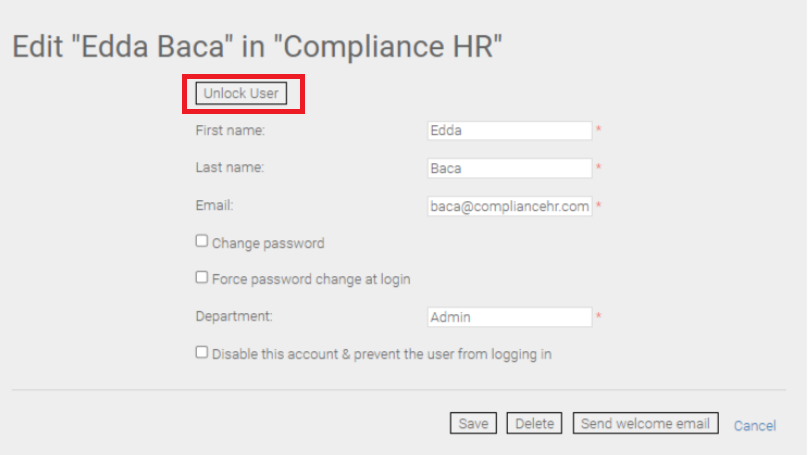
If an Administrator of the platform locks themselves out by attempting too many incorrect logins, you will need to reach out to support@compliancehr.com for assistance or another designated company Admin of the platform.