Navigator OT Legacy will be retiring on August 13, 2025.
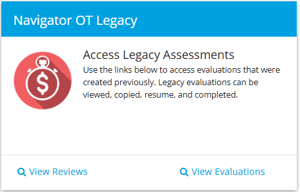
Navigator OT Legacy houses evaluations that have been initiated and finalized prior to November 4, 2023.
If your organization requires an updated risk assessment for a previously completed evaluation, you can take advantage of the Copy Feature.
This feature is accessible by selecting the "View Evaluations" option on the solution card. Subsequently, identify the previously completed evaluation and click on the Evaluation Name, as illustrated in the accompanying screenshot below.

Upon selecting the Evaluation Name, proceed to click on the Copy option.

When you copy an evaluation located in Navigator OT Legacy, the evaluation is generated with the new version’s questionnaire. The copied evaluation is saved within Navigator OT, instead of Navigator OT Legacy, and generates the updated risk report upon completion.
Here are a few ways the copy feature in Navigator OT Legacy can be used:
- Keep all the questionnaire answers the same to generate the risk report in the new format, allowing all of your reports to look consistent
- Update a few questions to generate a risk report for a position that’s similar to, but not entirely the same, as the position that was evaluated in the legacy version
- Keep the questionnaire answers the same but use the position title to help organize legacy evaluations in the new version
