Forgot Password
If a platform user forgets their password, the following steps may be taken.
How a User Can Reset a Password
If a platform user forgets their password, they could reset it themselves. To reset their password, they can click the "Forgot Your Password?" link underneath the login screen.
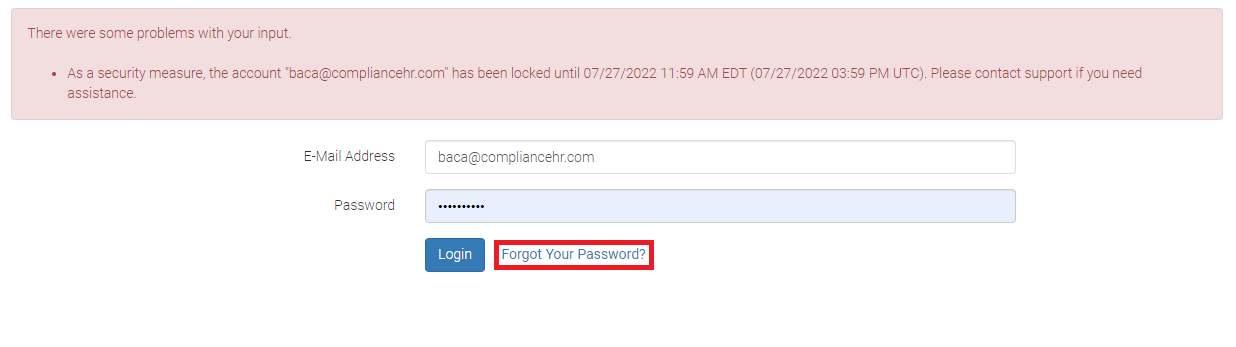 First, they will be asked for their email address, and then they'll receive an email link that allows them to set a new password within 15 minutes. If they continue to have issues, the user can contact the Company Admin(s) for support or email support@compliancehr.com.
First, they will be asked for their email address, and then they'll receive an email link that allows them to set a new password within 15 minutes. If they continue to have issues, the user can contact the Company Admin(s) for support or email support@compliancehr.com.
How to Reset a Password for a Platform User
As a Platform Admin(s), you can reset a password for any platform user. After logging in, click your name on the top right and select "Configure Platform Users." Next, click "View/Edit" next to the platform user's name and choose "Change password."

Select a new password that is 8 characters long with 1 capital letter and 1 special character, or utilize a password generator and select parameters. Send generated password to the user to access the system.
If you, as an Admin(s), forget your password, please contact support@compliancehr.com for assistance.