Copying an Evaluation
You can copy in-progress or completed questionnaires by clicking on View Evaluations on the solution card.
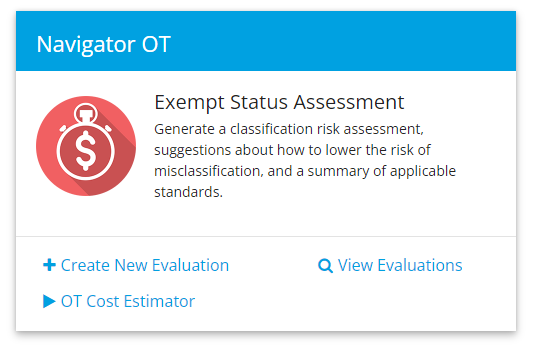
From the evaluation grid, locate the evaluation you’d like to copy and click on the Eval-Name found within the Eval ID column.

Select Copy.

Enter the Position to Evaluate and click Start.

From the evaluation grid, locate the evaluation you’d like to copy and click on the Eval-Name found within the Eval ID column.
Select Copy.
Enter the Position to Evaluate and click Start.
The previous responses will display within the questionnaire, allowing for changes to be made.
Follow the same instructions as a new evaluation for completing, assigning, and submitting a copied questionnaire.