Configure User Groups
Additional “User Groups” can be set up within your platform to segment your employees by business units, projects, locations, or other options as needed.
"Configure User Groups"
Platform Administrator(s) can configure user groups by clicking your name on the top right.

Next, select "New User Group” from the drop-down.
On the following screen, click the “+New User Group” button
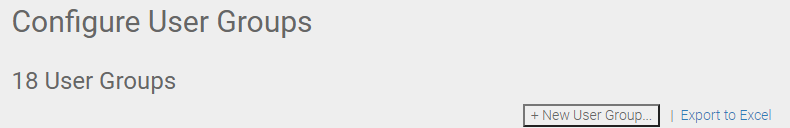
Enter the "User Group" name as you would like it displayed within your platform.
Next, select each checkbox next to the applications you would like visible.
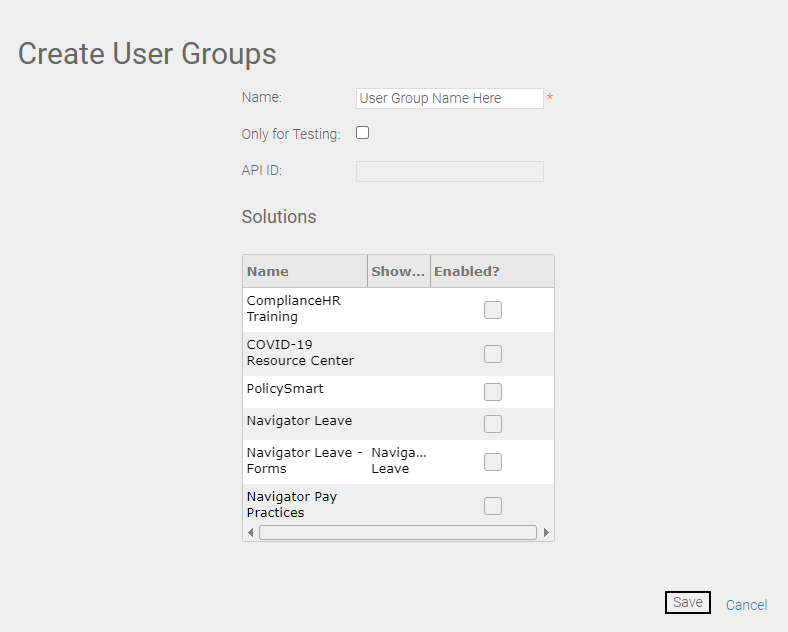
Then click Save.